Step 1: Arrange your cash flows in chronological manner
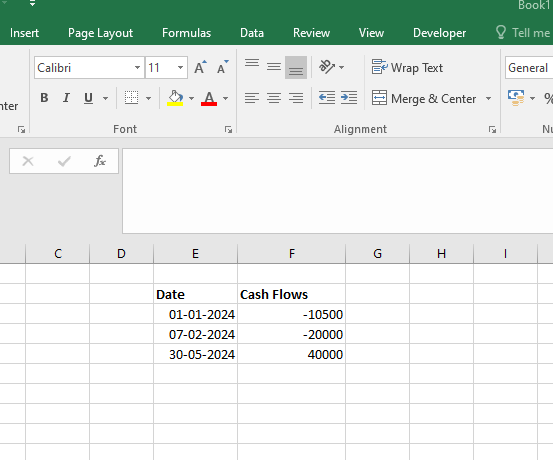
Note:
- Use sign conventions ( “-ve” for inflow/ deposit/ investment, “+ve” for outflow/withdrawal/redemption)
- Assume your current invested amount as the final outflow (+ve), even if we have not withdrawn that amount
Step 2: Formula for XIRR
Formula in excel is ” =XIRR( Values, dates, Guess) “
Values: Select the cash flow from top to down
Dates: Select the dates from top to down (Chronological)
Guess: Can leave it blank, default value is 10%
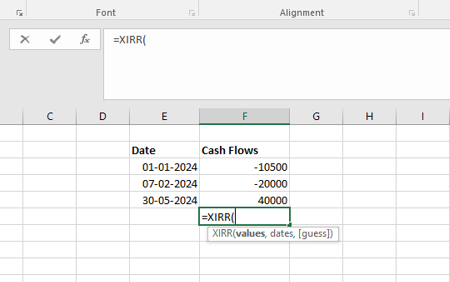
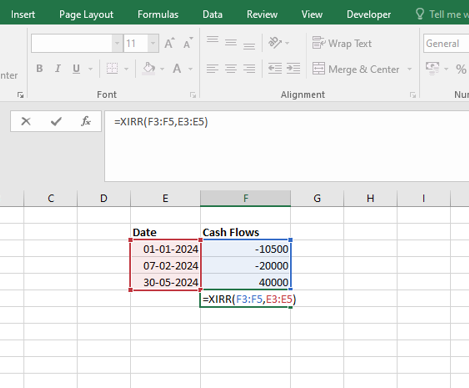
Step 3: Get the value
Hit “Enter” to get XIRR Value
